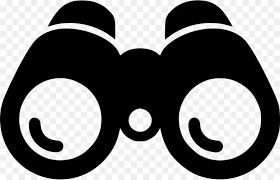Discover the Power of Dark Mode
Enhance Your Search Experience with Energy Efficiency
Explore how dark mode can transform your search habits, offering significant energy savings and a more comfortable viewing experience.
Join the Dark Mode Revolution
Why Choose Dark Mode?
Energy Efficiency
Dark mode significantly reduces power consumption, especially on OLED screens, helping you save energy while you search.
Reduced Eye Strain
Enjoy a more comfortable search experience with less glare and reduced eye fatigue, perfect for extended use.
Extended Screen Life
Dark mode can prolong the lifespan of your screen by minimizing pixel wear and tear.
Dark Mode by the Numbers
Dark mode can save up to 60% of energy on OLED screens, making it an eco-friendly choice for search enthusiasts.
Energy Savings
Eye Strain Reduction
Screen Longevity Increase
What Our Users Say
“Switching to dark mode on Search Engine Energy has significantly reduced my eye strain during late-night research sessions.”

Alex Johnson
Software Developer
“I’ve noticed a decrease in battery usage on my devices since using dark mode. It’s a game-changer for my daily searches!”

Maria Gonzalez
Graphic Designer
“Dark mode not only makes my screen look sleek but also extends its lifespan. I highly recommend it!”

James Lee
Digital Marketer
Understanding Dark Mode
Step 1
Activating Dark Mode
Enable dark mode in your search engine settings to switch to a black background, reducing power consumption.
Step 2
Energy Efficiency
Dark mode uses less energy by minimizing the brightness of your screen, which is particularly beneficial for OLED displays.
Step 3
Screen Longevity
By reducing the intensity of light emitted, dark mode helps in prolonging the lifespan of your screen, keeping it in optimal condition.
Switch to Dark Mode Today
Join the growing number of users who are enjoying the benefits of dark mode. Experience reduced eye strain, save energy, and extend your screen’s life. Click below to learn how to activate dark mode on your search engine.